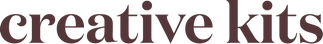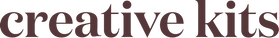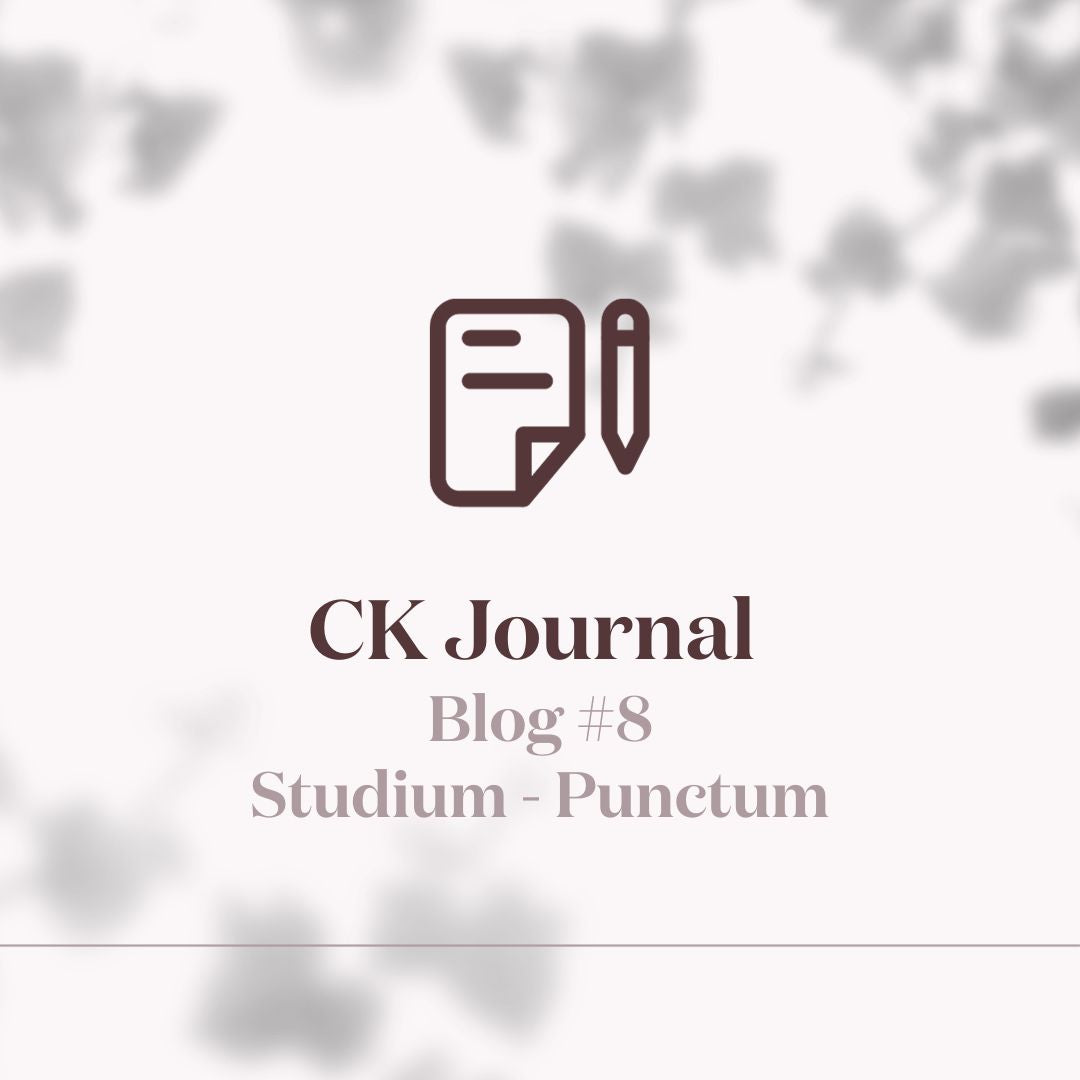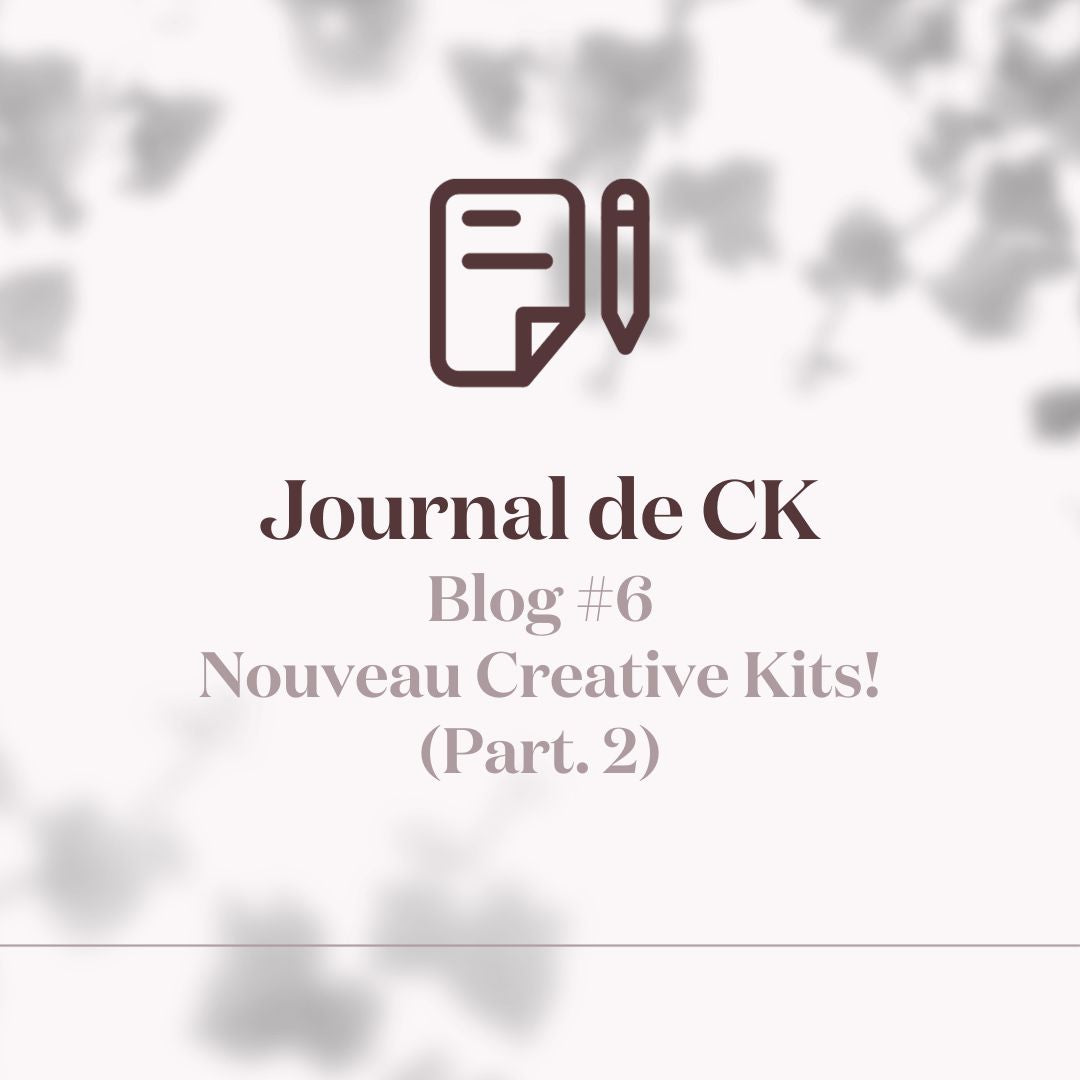Mobile & Computer versions
Follow this tutorial to access your 100% editable and customizable Instagram story covers.
iOS Version
- Download the free Canva app (ios)
- Create an account / Log in
- Open the purchase confirmation email and click on "Download my order"
- Click on "use template"

- To modify the text: click on it directly
- To modify the background: click on it directly
- Download your personalized story covers, you will find them directly in your photos on your phone!
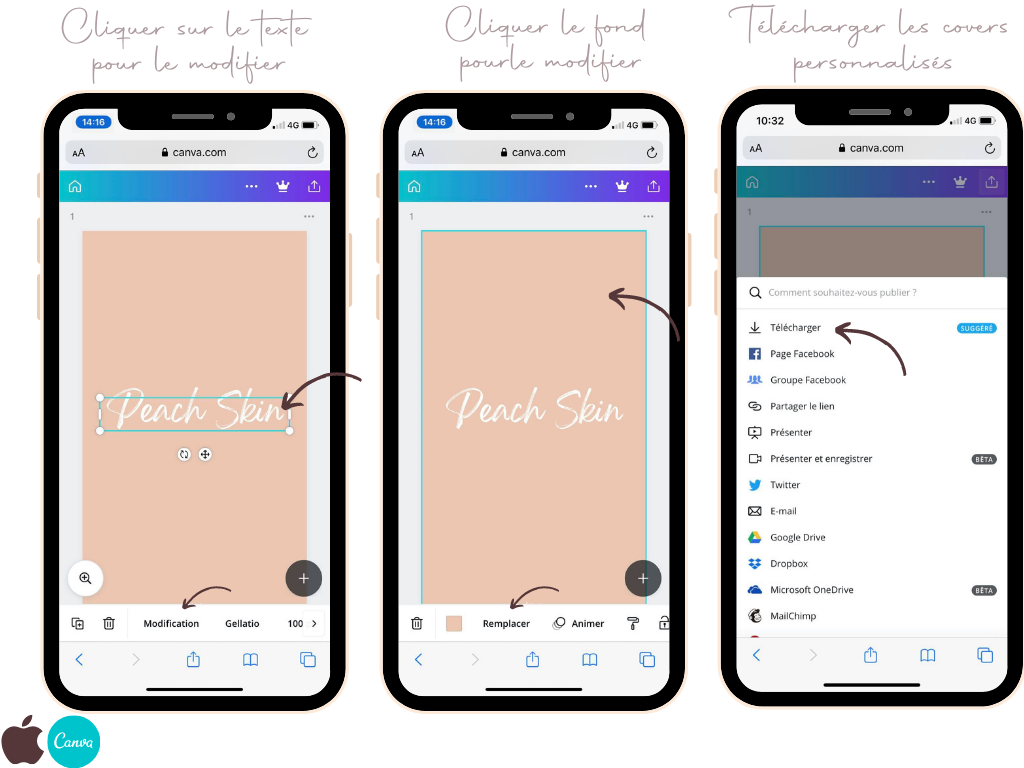
You can now pimp up your Instagram with your personalized story covers! The template stays saved in your Canva account for endless reuse!

Android Version
- Download the free Canva app (android)
- Create an account / Log in
- Open the purchase confirmation email and click on "Download my order"
- Click on "use template"
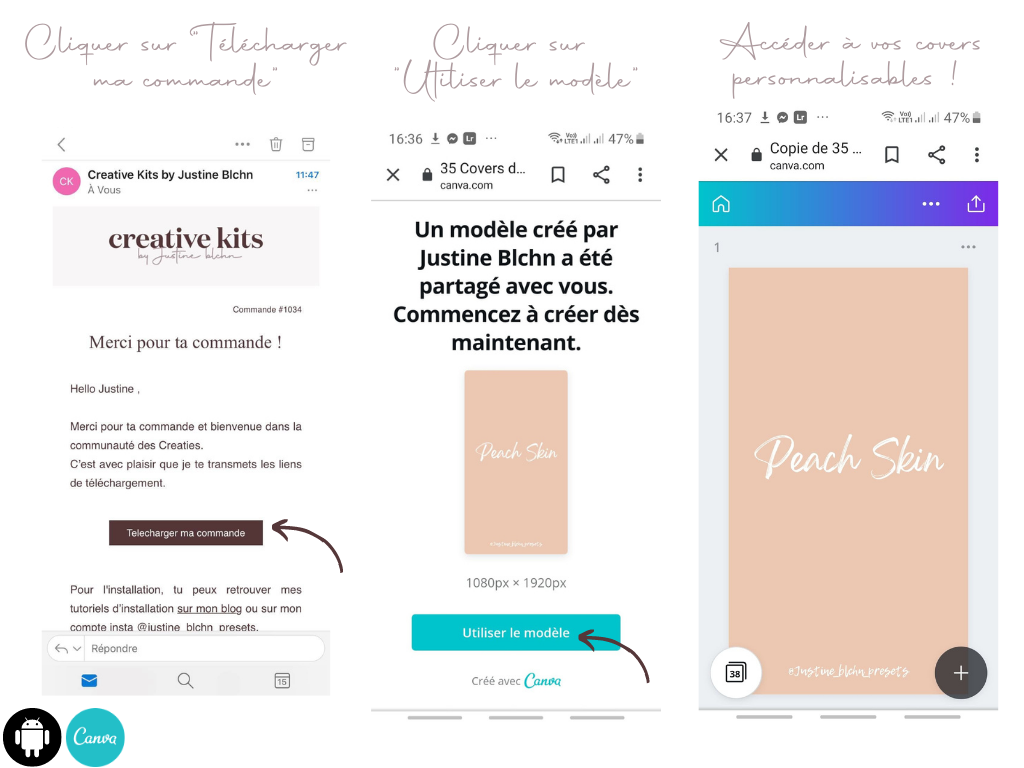
- Click on the text to modify it
- Click on the background to modify it

- Click on the icon at the top right to download the personalized covers.

Find all your covers in your photos. Now you can spruce up your Instagram with your personalized story covers!
Your covers remain available in the Canva app indefinitely!
Computer version
- Connect to Canva
- Open the purchase confirmation email and click on "Download my order"

- Click "use template"

- Click on the text to edit it
- Click on the background to modify it

- Click on the icon at the top right to download the story covers you have personalized

Now you can spruce up your Instagram with your personalized story covers!