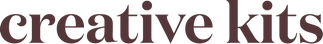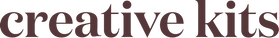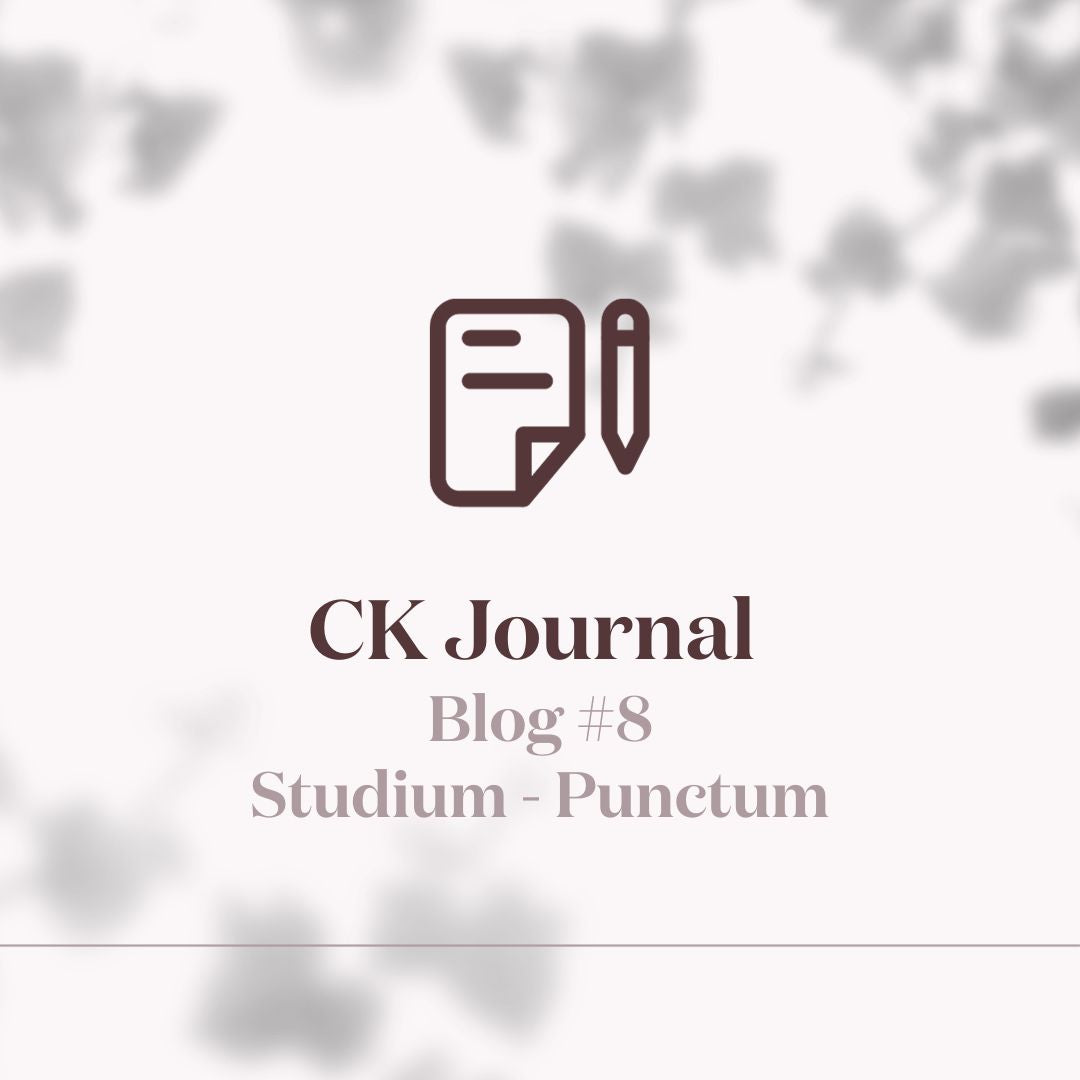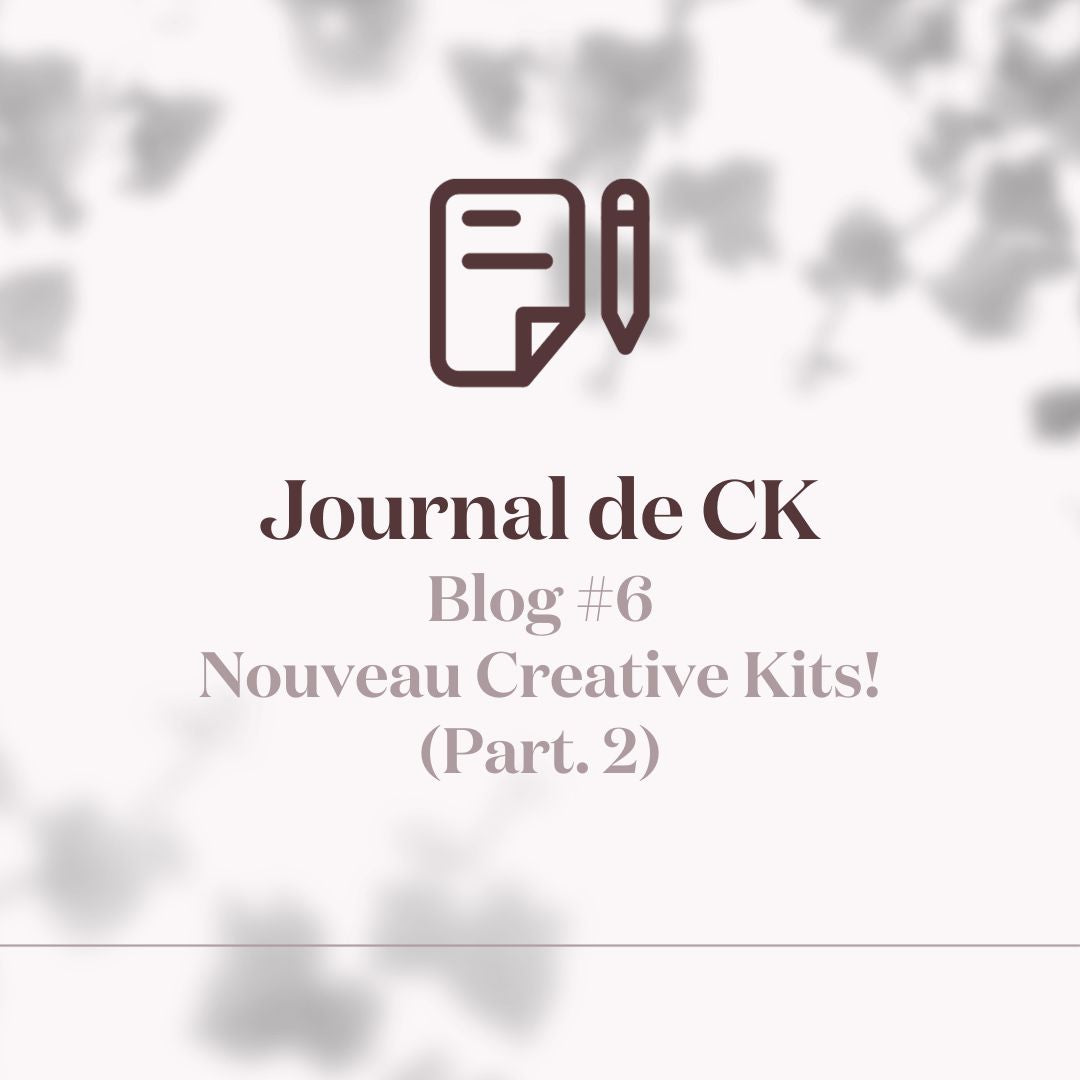In this article, find out how to make great Instagram stories and attract people to your profile. Because YES, stories allow you to get more engagement and interaction with your subscribers than by posting only on the feed! In addition to interactions, they will recognize your account at a glance!
Just like you would add a Lightroom preset to your photos, you can now do it directly for your stories. There are hundreds of filters for stories and for all styles: with patterns (flowers, texts, stickers…), in black & white, with grain to give a vintage style, etc…
We created some Instagram story effects for you to have fun with! You can find them by going directly to Insta @justine_blchn_presets, clicking on the stories effect icon. Save them so you can use them daily easily.

A little info : Instagram does not allow you to apply Stories filters to content that already exists in your camera roll. So you have to take your photos directly in Instagram Stories.
Stories backgrounds and templates will allow you to give a real style to your stories and make them visually much more aesthetic!

It's very simple to use them on a daily basis: Import them into Instagram, as if you wanted to add a photo. You can also modify them on Canva (online graphic design software) before modifying them.
You can find all the templates of stories by Creative Kits directly in the Shop section of the site .
Instagram Gifs make your stories unique and original. You must have seen some in the stories of your favorite influencers or brands. To add stylish gifs, you have to know what word to type in Instagram to find the best ones.
Here are some ideas for words to type in the GIFS search bar:

To keep your best stories easily accessible on your profile, save them as Instagram featured stories. Placed above your feed, featured stories are seen directly. They can be classified according to your wishes but above all you can modify their covers (thumbnail)!
To attract your subscribers to these covers, I have created several collections of covers and for all tastes:

You can find all the customizable story covers directly in the Shop section of the site.
Also use apps to pimp up your stories! I present to you my favorites:
MOJO
If there is one app that I use every day for my stories, it's MOJO. The application allows you to create animated stories and customize them as you wish. You can add text, make mini videos, BREF, bring your stories to life!

Mojo is available for Android and iOS.
UNFOLD
Easy to use, Unfold is an app to create templates for your stories.Some are free and those a little more sought after are paid

Unfold is available for Android and iOS.
You now have all the keys in hand to make great and original stories to create a unique universe and attract new subscribers to your Insta account!
Justine from Creative Kits ♡
.