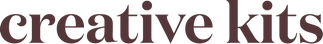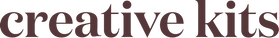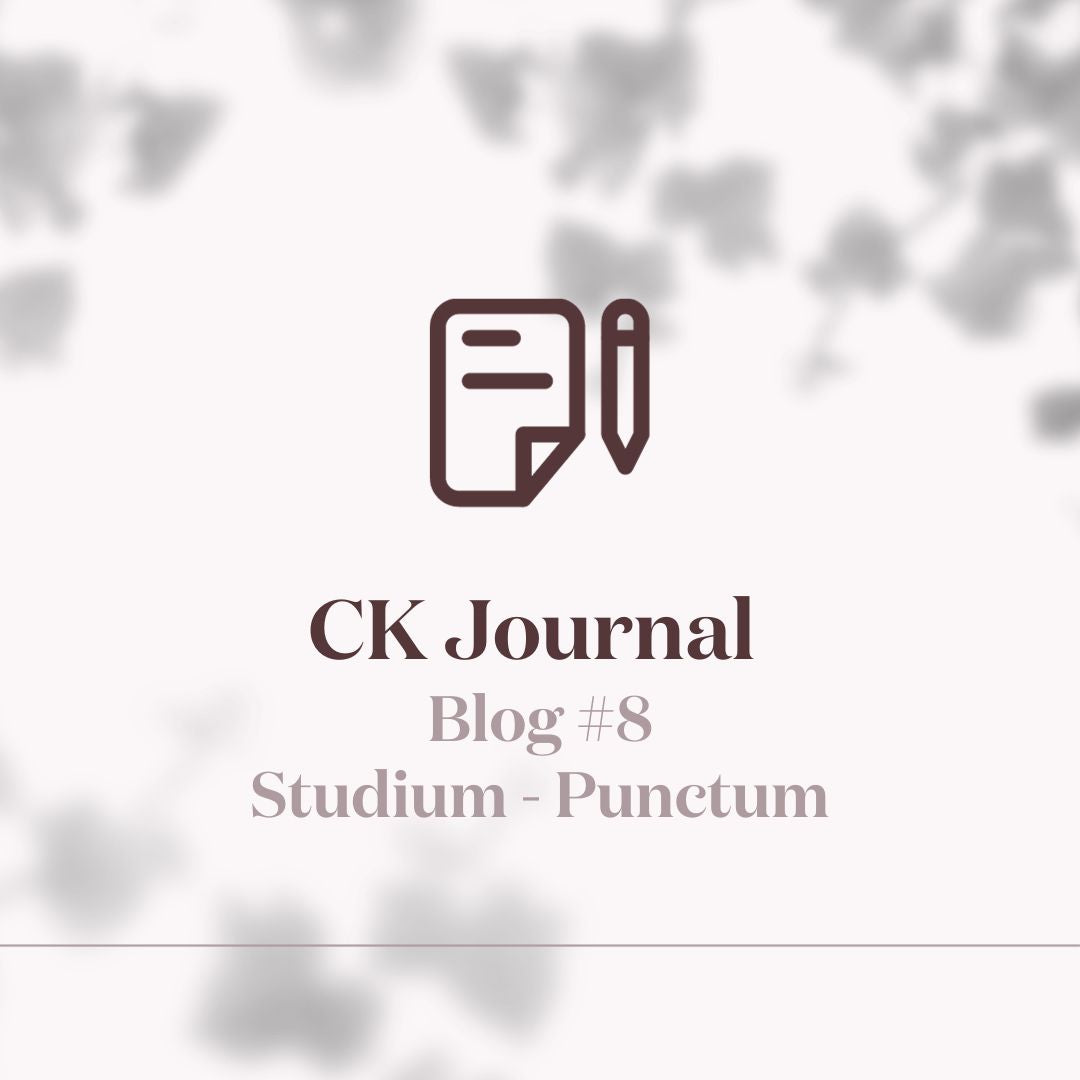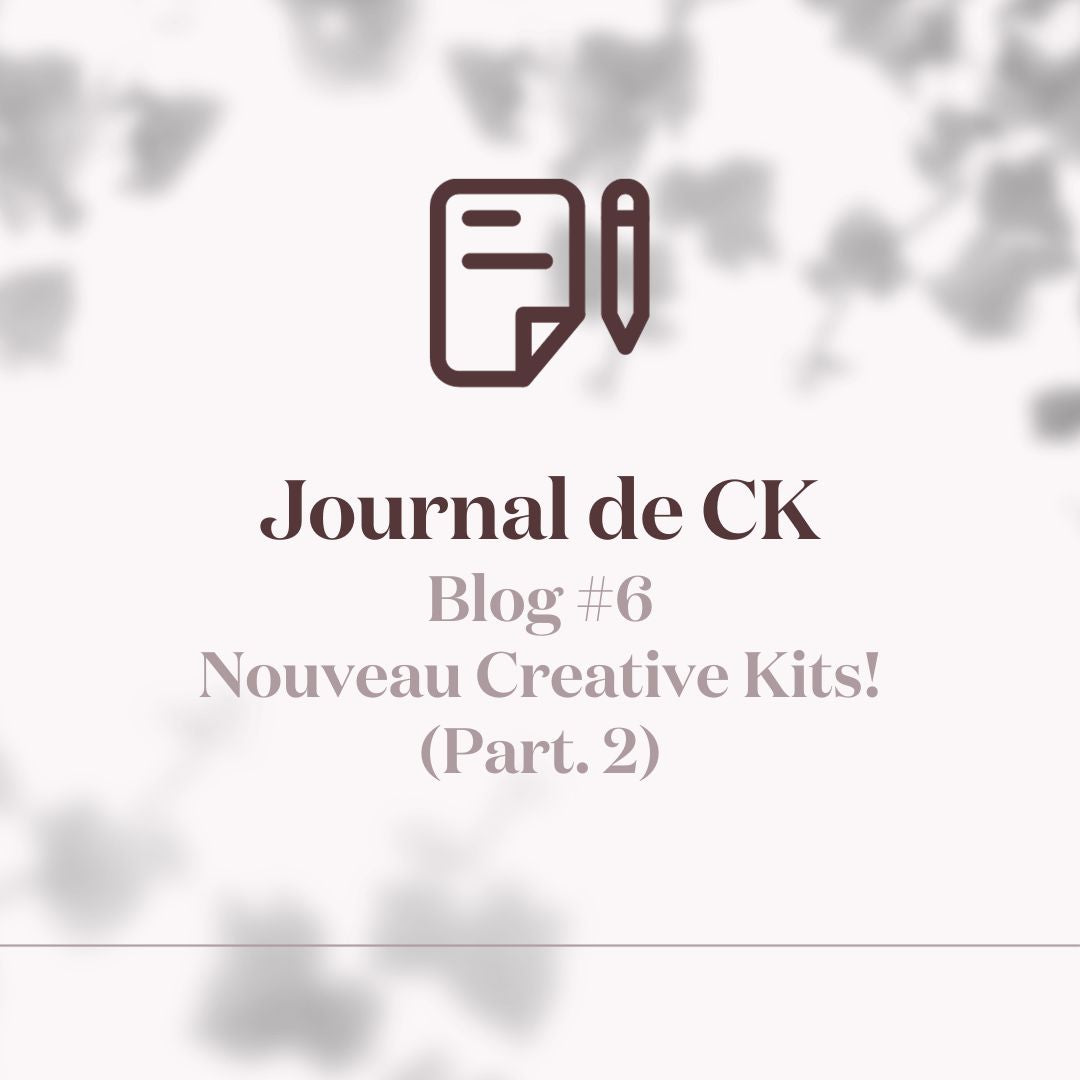Follow this tutorial to access your Instagram stories funds!
iOS Version
- Open the purchase confirmation email and click on "Download my order"
- Click on "Stories Backgrounds"
- Click on "Download"

- Open downloads and click on the downloaded file
- Click on the .zip folder
- Click on the blue folder

- At the top right, click on "Select."
- Select all story backgrounds
- Click on "Save 25 images"

All your stories backgrounds are stored in the iPhone photo gallery. You can publish your stories directly from Instagram!
Small tips: to find them easily, create a folder in your photo library!

Android Version
- Open the purchase confirmation email and click on "Download my order"
- Click on "Stories Backgrounds"
- Click on "details" of downloads

- In downloads, click on the .zip file
- Select all the files and click "extract" at the bottom right
- The funds are downloaded to your mobile!

Find all story backgrounds in your images. You can publish your stories directly from Instagram!
Small tips: to find them easily, create a folder in your photo libraries!