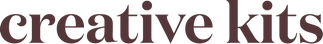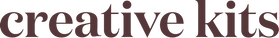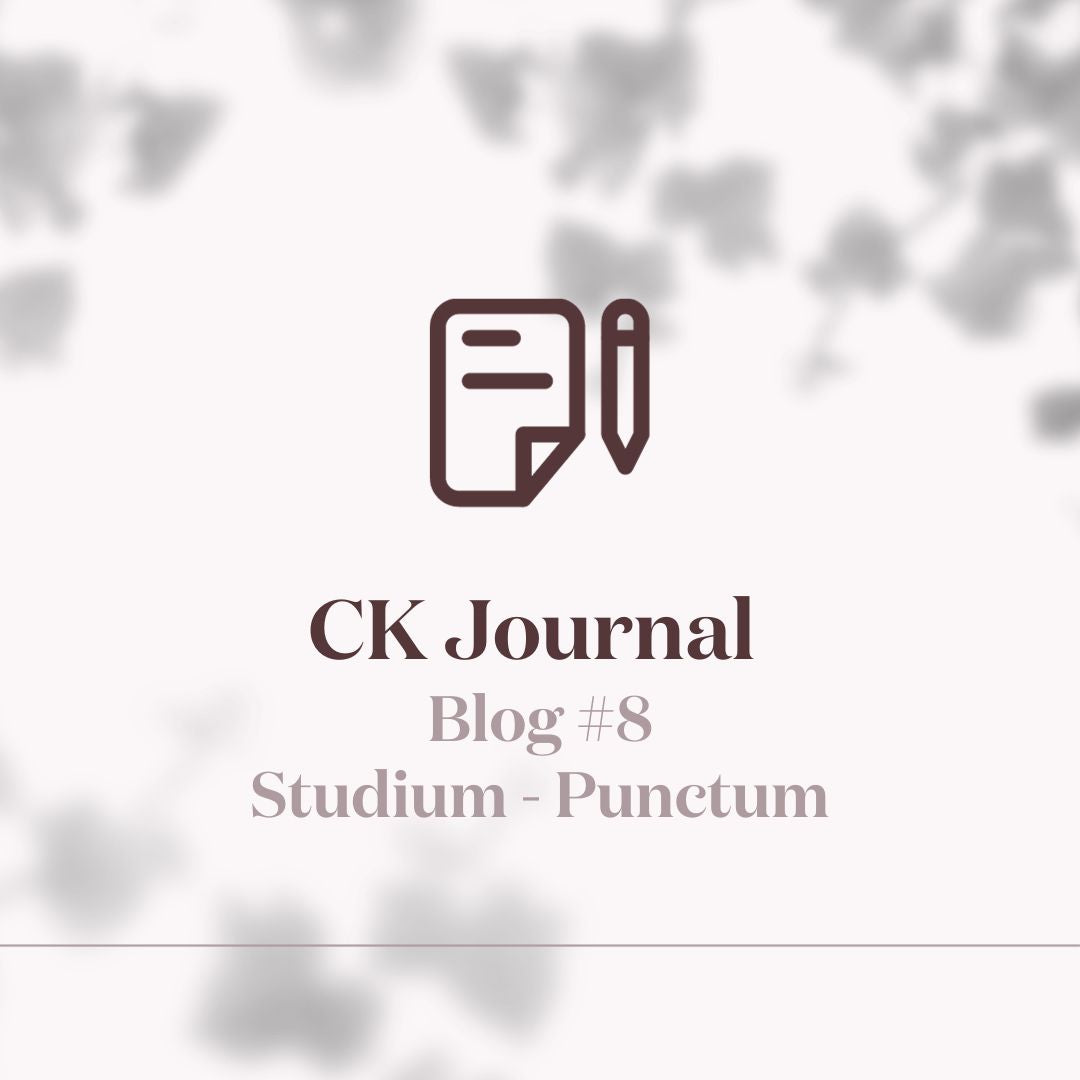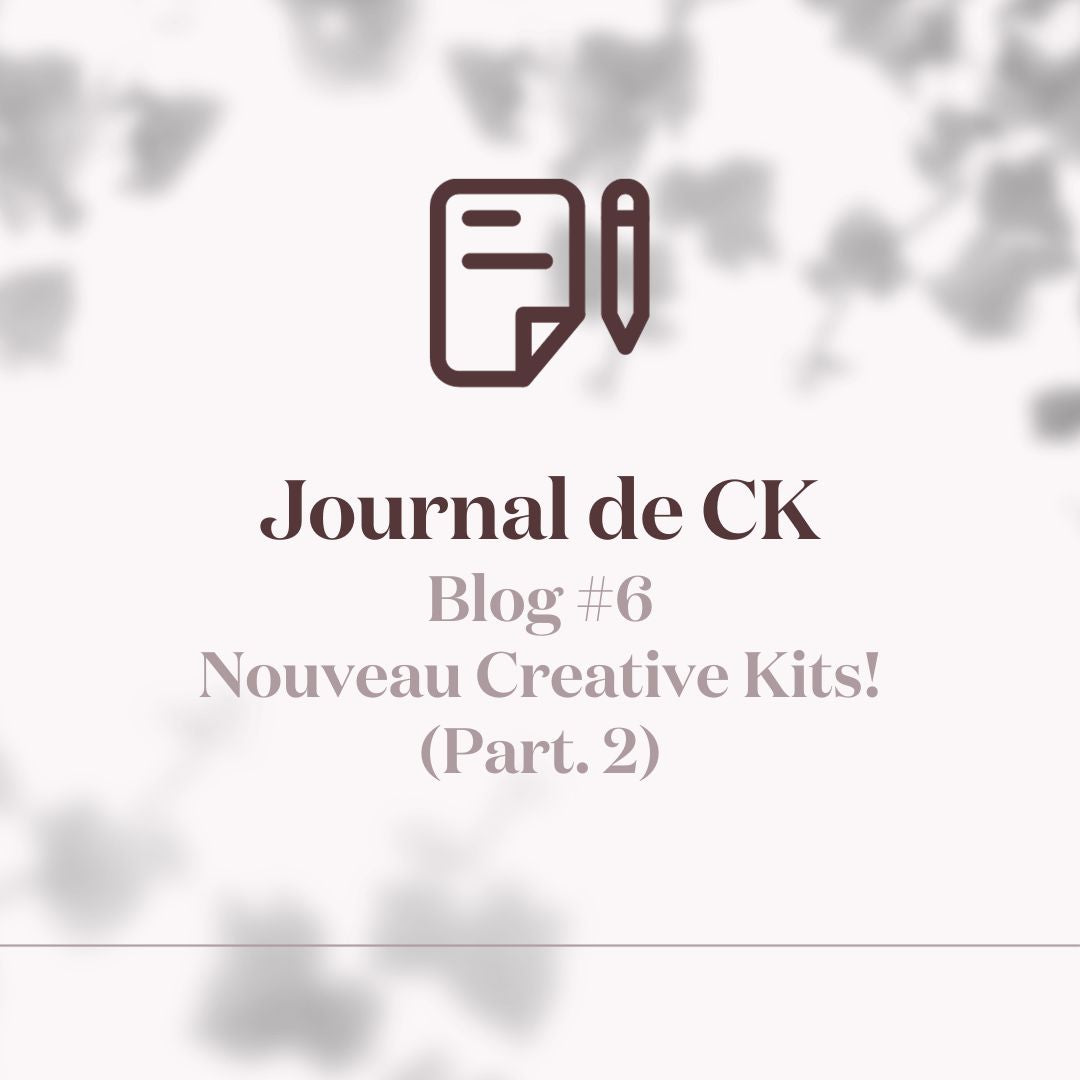Follow this tutorial to edit your puzzle feed (sheet of 18 posts) from your computer using Canva.
Computer version
- Create an account / Connect to Canva
- Open the purchase confirmation email and click on "Download my order"

- Click on "Use template"

- Customize the posts according to your wishes:Import your photos, modify the text, the font size, the typography....

- Once the customization is complete, download your board of 18 posts (in png format)

- Go to split images
- Import your just downloaded board
- In the options: Choose "Both (grid)" / Vertically: "6" blocks / Horizontally: "3" blocks

- Then click on "Split Image"
- Download the 18 posts
Your posts are ready to be published on Instagram! Tip: you can schedule your Instagram posts in advance using the Creator Studio tool!
Be careful to start by publishing the 18th and then the 17th...