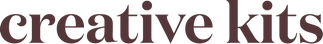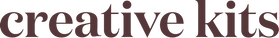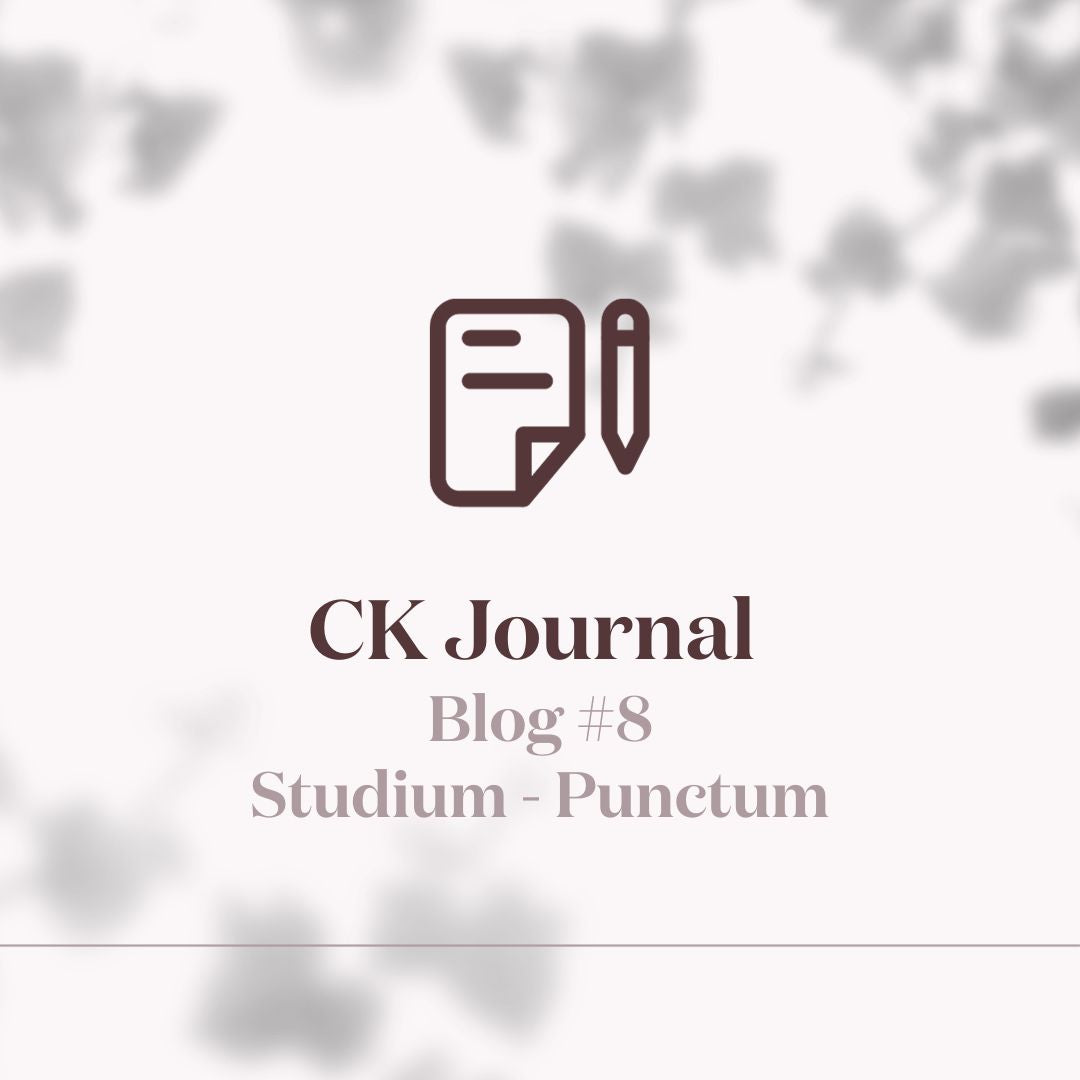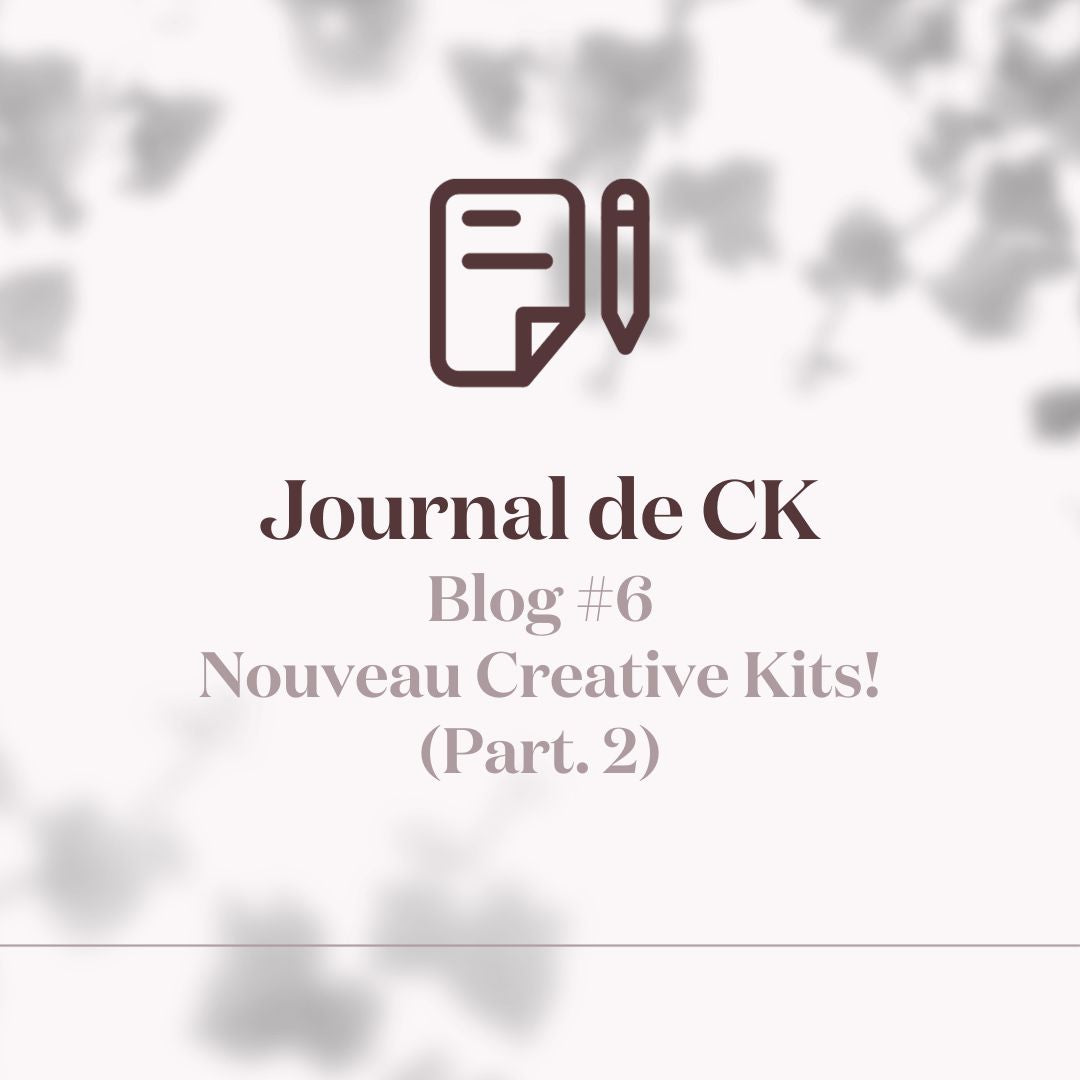Welcome to the new Creative Kits website!
We are delighted to unveil our new theme and new website structure, which we have been quietly working on since the beginning of May. We wanted to make sure everything was going well before we made a big announcement.
We'll take a look at a few important things about Shopify themes and explore how they work, and the opportunities and challenges they present.
Discover the power of Shopify
As many of you already know, Shopify is an all-in-one solution for building e-commerce sites. And the best part is that you don't have to be an e-commerce expert. You don't need to be a coding expert to create your dream website. With Shopify's huge collection of ready-to-use templates and a wide range of solutions and apps, you can deliver a great customer experience while efficiently managing your site.
Additionally, Shopify takes care of the security of your site, an essential aspect for any online business. All this for one low monthly price, making it an affordable choice.
Shopify Considerations
While Shopify is fantastic overall, there are a few downsides worth mentioning:
- SEO-Friendly URLs: Shopify's URL structure may not be as SEO-friendly as it includes sub-pages in the URLs. However, there are solutions to optimize your SEO efforts.
- App performance: Be careful when using third-party apps, as poorly coded ones can slow down your website. Always check their reliability and their impact on the performance of your site.
- App cleanup: When you delete an app, check that there is no code left that could affect the functionality of your site. This is essential to ensure the proper functioning of your website.
- Why not WordPress?
You might be wondering why we didn't choose WordPress, given its popularity and SEO benefits. Although WordPress has a large market share, building a website from scratch requires more technical skills. If you're starting from scratch and don't have the necessary expertise, WordPress might not be the fastest solution. Also, e-commerce sites require high levels of security, and WordPress does not offer native security features. This means you'll likely need to hire a webmaster, which can be a significant expense, with hourly rates starting at 75 EUR minimum HVAT.
Explore Shopify Themes
Shopify offers a huge selection of free and paid templates, called themes, to help you build your website. The principle behind it is to build your pages using customizable modules, which we'll look at later.
Before publishing a theme online, you can test it in the backend. This allows you to familiarize yourself with the theme and assess whether it fits your needs. To make an informed decision, make a list of your needs and compare the features of each theme. If the criteria provided is not clear or up-to-date, feel free to visit the creators' website or contact their support team for clarification.
Introducing the Shopify 2.0 Theme
While browsing the Shopify store, you may have noticed themes labeled "2.0". What exactly does this mean and how do they differ from non 2.0 themes?
Shopify 2.0 themes represent the latest versions of themes, which are easier to build, more flexible, and simpler to maintain. While upgrading from an older version is not required, it is strongly recommended that you do so as you will reap the benefits of the JSON format. This format lets you add new sections and edit existing sections on most pages right in Shopify's theme editor, without relying on developer assistance.
Exciting Features: Dynamic Sources and App Blocks
With Shopify Theme 2.0, you can take advantage of Dynamic Sources and Application Blocks , two powerful additions to the platform.
Dynamic sources allow merchants to connect attributes that update based on their context, whether they are item attributes or custom metafiles. This flexibility makes it possible to customize and adapt the themes.