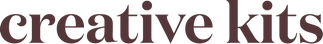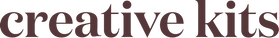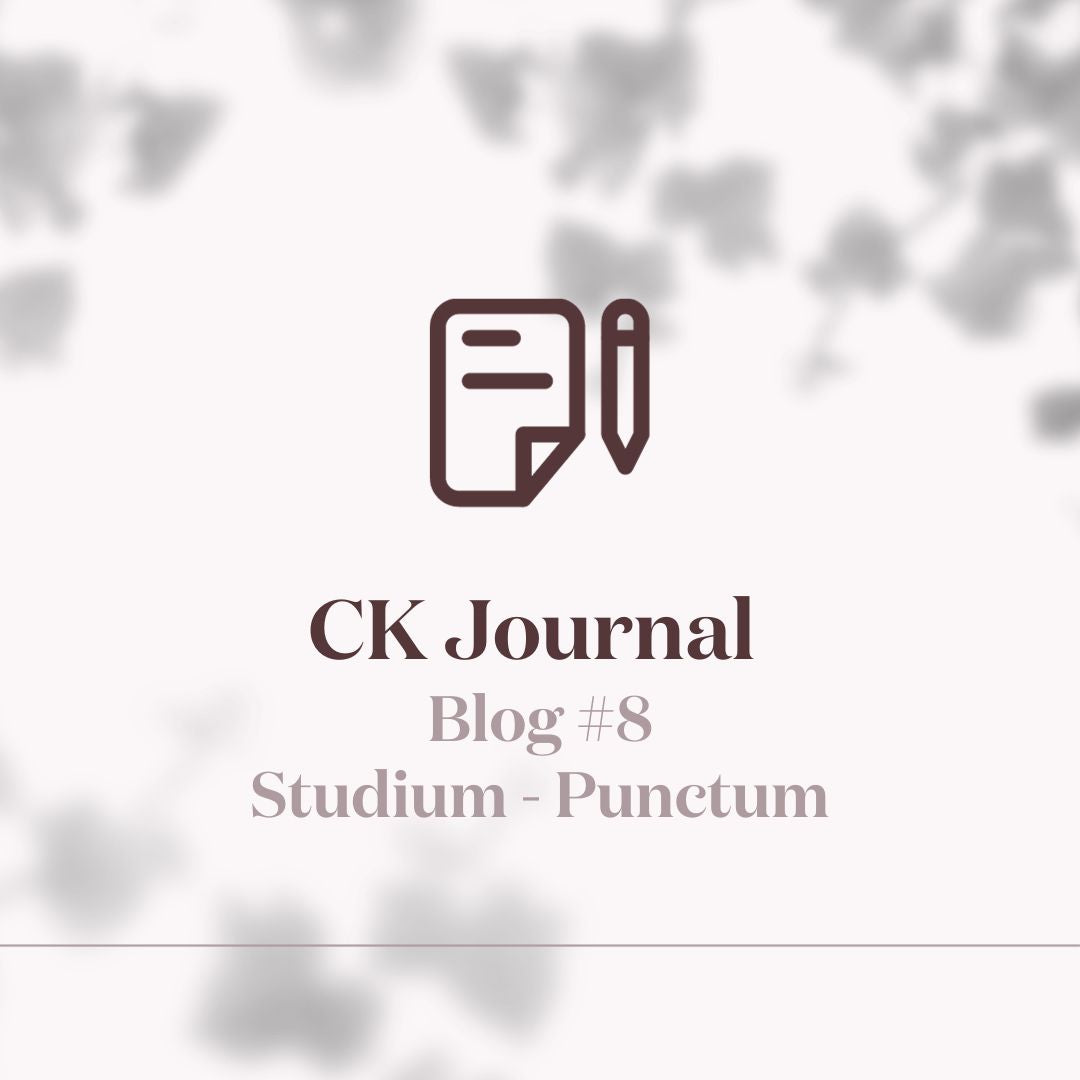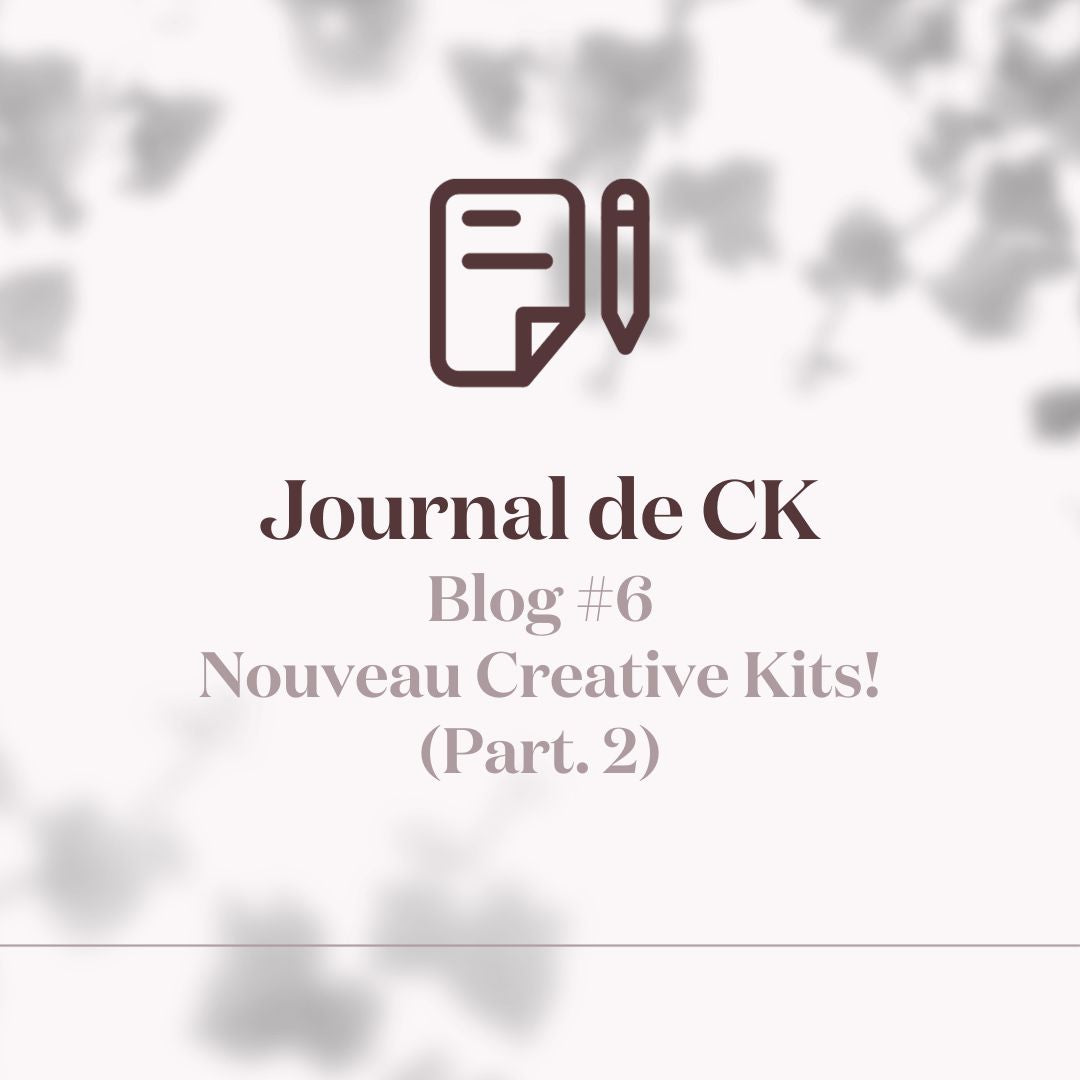Mobile & Computer Versions
Follow this tutorial to install your customizable story templates, either on your mobile (Android or iPhone) or on your computer.
iOS version
- Download the app Canva (free)
- Create an account / Log in
- Open the purchase confirmation email and click on "Download my order"
- Click on "Use template"
- Swipe right to choose the template to customize

- Click on the image to replace it
- Click on the text to edit it
- Click on the "download" icon at the top right

- Click on the downloads icon (top right)
- Click on the save icon at the bottom left


Find your custom story templates in the iPhone photo gallery! Your templates are stored in the Canva app.

- Install the app Canva
- Create an account / Log in
- Open the purchase confirmation email and click on "Download my order"
- Click on "Use template"
- Swipe right to choose the story template to edit

- To replace the image: Click directly on it then on "Replace"
- Import your image

- To download the personalized story, click on the "download" icon at the top right

You can post from Instagram Story! All your designs are stored directly in the Canva app.
Computer version
- Sign in / Create an account on Canva
- Open the purchase confirmation email and click on "Download my order"

- Click on "use template"

- Choose the story to edit by dragging the slider down.

- Click on the text to edit it.

- Click on the image to replace it.