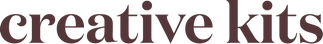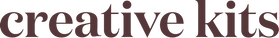Why use presets?
Presets are a powerful tool that help aspiring and professional photographers alike to save time, maintain consistency and improve the quality of their photos.
How do presets work?
01 Download zip file
02 Import presets into your Lightroom software
03 Start applying presets to the photos of your choice
Once you've confirmed your purchase, you'll be emailed a zip file containing the presets you've chosen.
The mobile version of Lightroom is free. Simply download the application from the Adobe website.
You can access the tutorial dedicated to the use of presets in the Explore section of the site.



Are presets purchased from Creative Kits compatible on computer and/or mobile?
Presets are compatible with both PC and mobile devices.
On mobile devices, simply install the Lightroom CC application (the free version is all you need).
On computer (paid version of Lightroom CC or Lightroom Classic) simply download the files and import them into your Lightroom as "presets".
Can they be used over and over again?
Once purchased, Lightroom filters can be used over and over again. If you change your phone, you'll need to reinstall the presets, via the e-mail you received after your purchase or via the download link available in your customer account.
If you have the Premium option, simply reinstall Lightroom and connect to the same account to retrieve your Lightroom photo filters.
How do I choose a preset?
Each collection includes different filters to suit as many photos as possible (selfie, indoor, exposed, dark...).
If you're not sure, I'd refer you to our article on how to choose your collection. Or send us a message at hello@ creative-kits.com and we'll help you choose.
What version of Lightroom do I need?
Lightroom presets from Creative Kits are compatible with Adobe Lightroom 4 and higher, as well as Adobe Lightroom Classic CC.
J'ai perdu mes presets. Où puis-je les télécharger à nouveau?
You can retrieve your files or the download link directly via the purchase confirmation email or via your customer account on our site, which you created at the time of your purchase.
If you have the purchase number as well as the email you used to make the purchase, contact us and we'll be happy to send you a new link.
One last very important solution that offers double security: make regular backups of the contents of your phone. Save the contents of your phone on cloud services such as Dropbox, Google drive, Microsoft OneDrive, ICloud, MEGA, ....
Do the Creative Kits presets guarantee the same result as seen on the site?
Unfortunately not. There are various reasons for this: photo tone and quality, shadows/lighting, exposure, camera model, etc.
But Creative Kits presets have been designed and tested on many photos before being released for sale. The beauty of presets is that they are not definitive. You can always adapt them to better suit what you're looking for in terms of the photo you wish to modify.
Creative Kits makes no warranty, express or implied, as to the completeness, accuracy, reliability, suitability, or availability of the information contained in the presets. You assume full responsibility for any problems that may arise from the use of the presets, including, but not limited to, compatibility problems, technical problems, or legal implications. Creative Kits is not responsible for any loss or damage of any kind resulting from the use of the presets.
What are our #Creaties saying?
Chloe P.Lifestyle Collection
I love it, I love it, I love it... I've been looking for a way to make perfect filters and I've found it. The presets are beautiful and super easy to use! Many thanks
FIona G.Deco collection
I still have to get the hang of it, but I really like it.
anne m.Pets Collection
Presets that do the job perfectly and make photos look great!
Ophelie C.Big Bundle - 48 Presets
Superbe filtres 😻😻😻
@oriane.vlDuo Autumn + Winter Collection (24 presets)
Super filtre pour mon feed instagram j'adore !