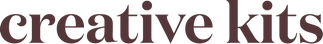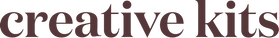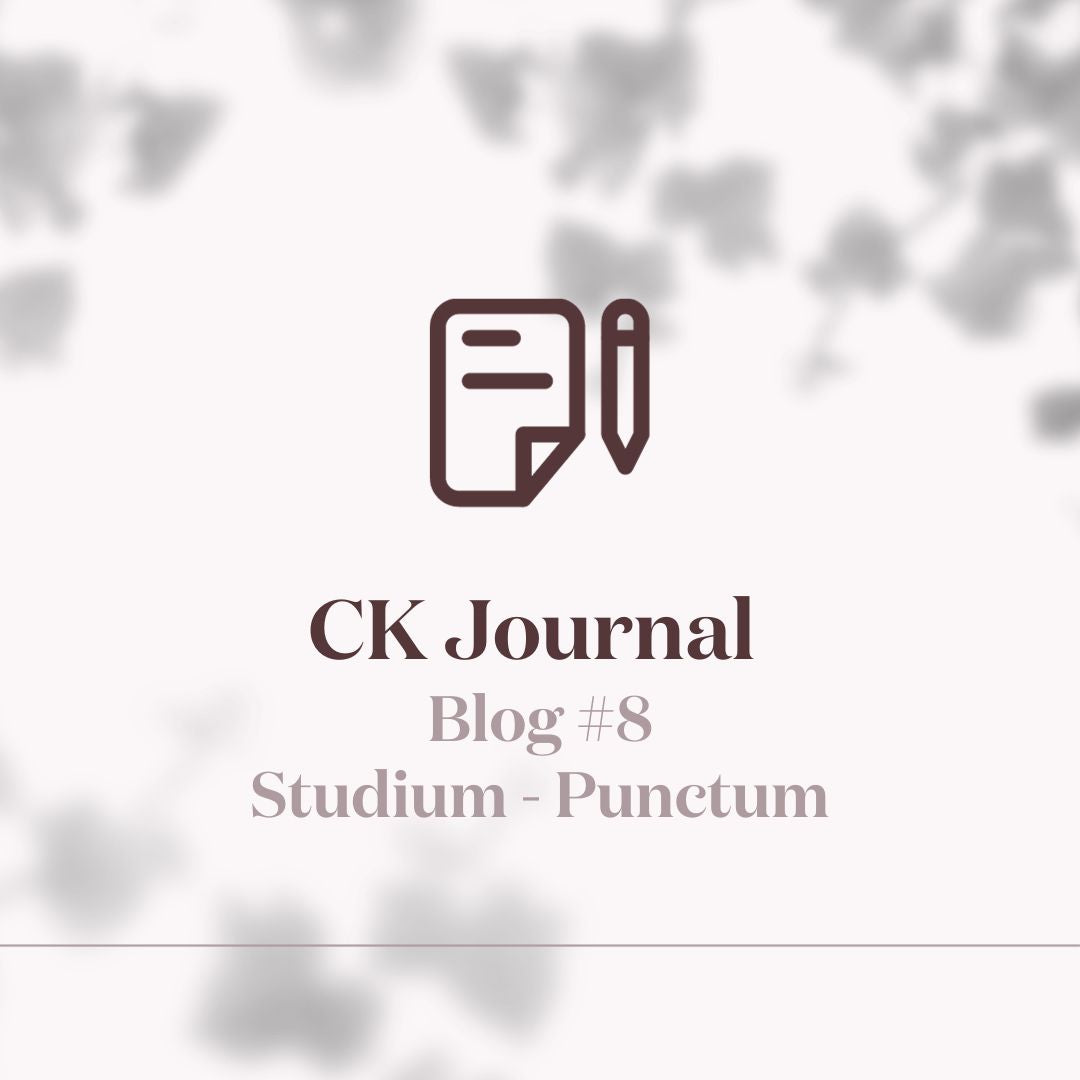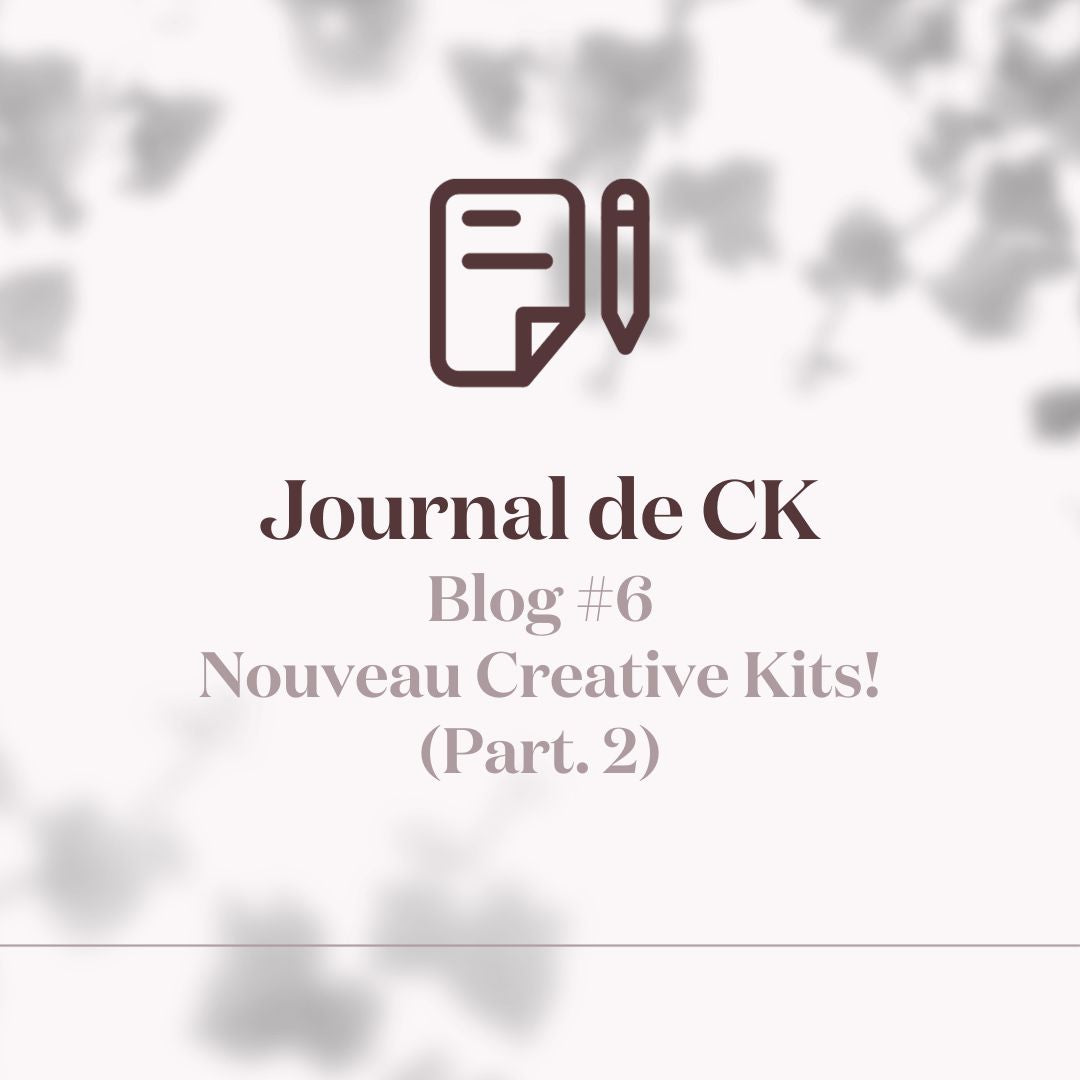Mobile & Computer Versions
Follow this tutorial to access your 100% customizable Instagram post templates.
iOS Version
- Download the Canva app (free)
- Create an account / Log in
- Open the purchase confirmation email and click on "Download my order"
- Click on "Use template"
- Swipe right to choose the template to edit

- Click directly on the image to replace it
- Click on the text if you want to modify it
- Download your personalized template by clicking on the "share" icon at the top right

- Click on "download"
- Open downloads

- Click on the share icon at the bottom left
- Click on "Save image"

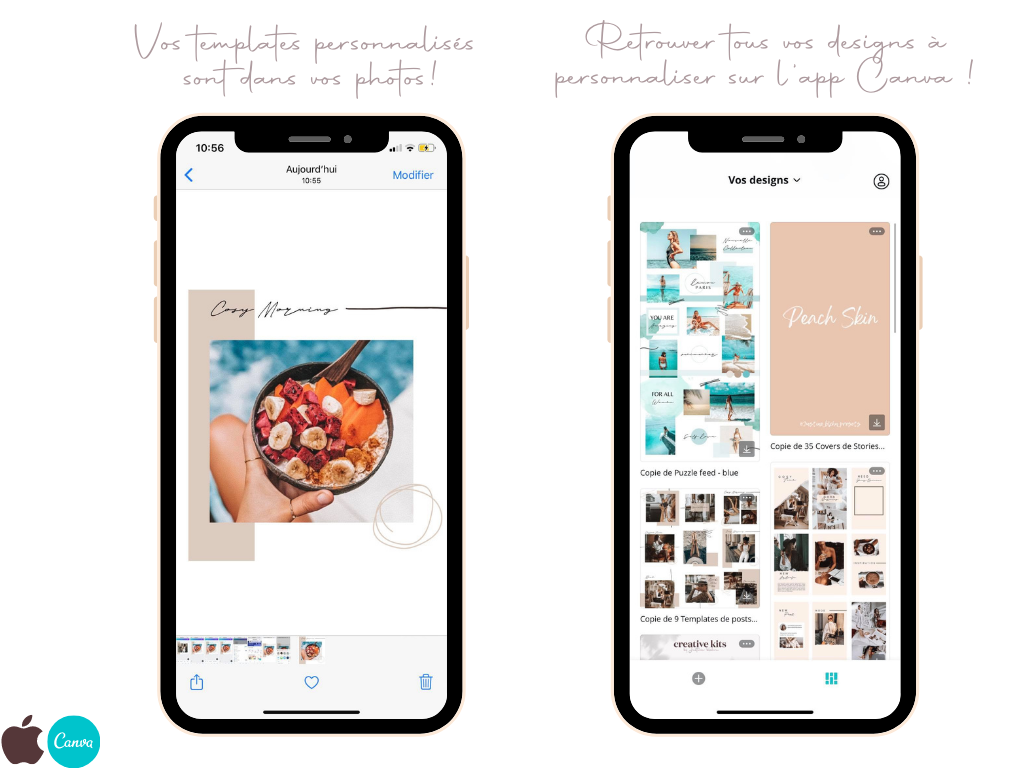
- Install Canva app (free)
- Create an account / Log in
- Open the purchase confirmation email and click on "Download my order"
- Click on "Use template"
- Swipe right to select the template to edit

- To replace the image: click directly on it to "replace" at the bottom right.

- Import your photo
- To download the personalized visual: Click on the icon at the top right
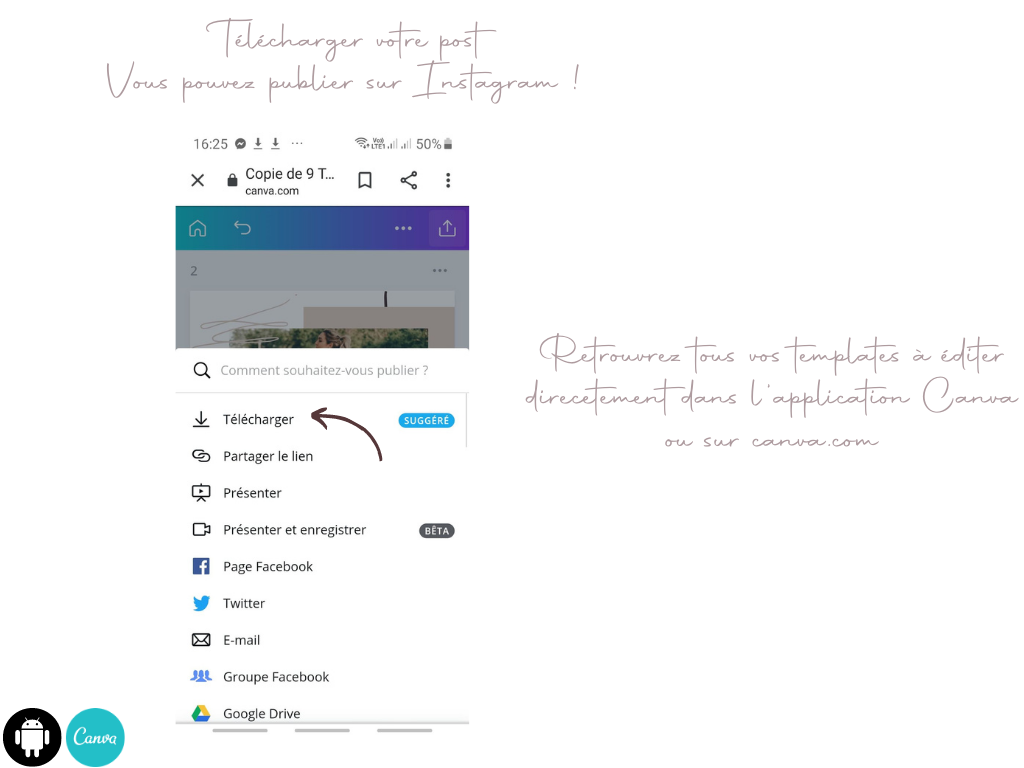
Find your post directly in your photos & here you are ready to pimp your feed! Your templates remain available in the Canva app indefinitely.
Computer Version
- Sign in / Create an account on Canva
- Open the purchase confirmation email and click on "Download my order"

- Click on "Use template"

- Choose the template to edit
- Click directly on the image to replace it

- Click directly on the text to modify: the text, the typography, the location, the font size,....

- Download posts in png format
 Find your post directly in your photos & here you are ready to pimp your feed!
Find your post directly in your photos & here you are ready to pimp your feed!